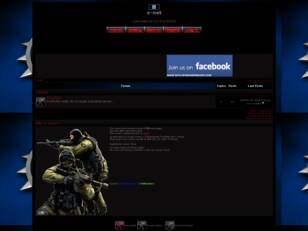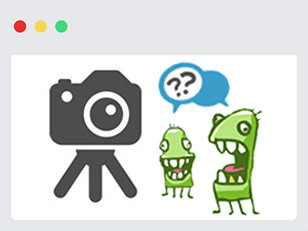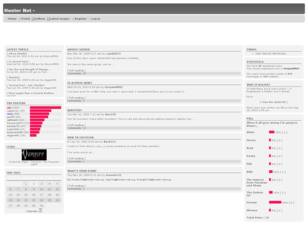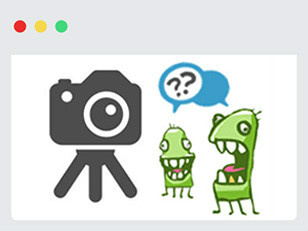The forum www.geekpolice.net doesn't exist
Verify the internet address you typed : www.geekpolice.net,
and try again if there is a mistake.
It is possible that the administrator has chosen to delete it.
Search results for : www.geekpolice.net
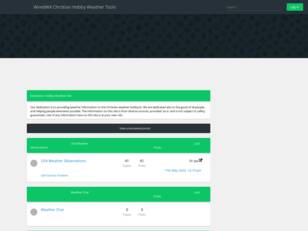
WiredWX Christian Hobby Weather Tools
Weather tools on this site are provided for amateur Christian weather watchers. Discussions here too!

Cumi Rebus . Net
Welcome To Cumi Rebus . net Welcome To Cumi Rebus . net Welcome To Cumi Rebus . net Welcome To Cumi Rebus . net Welcome To Cumi Rebus . net

Xtreme Net
The Xtreme Net Kommunity Forum. Xtreme Net Forum. Xtreme Net! The Xtreme Net Kommunity Forum Xtreme Kombat Xtreme Alliance

New Address: Pa2khtar.Dust.TV & Last Address: Pa2khtar.netne.net
New Address: Pa2khtar. Dust. TV & Last Address: Pa2khtar. netne. net || Pa2khtar. 123. st || Newpa2khtar. takbb. com

Anonymous Movement
This is the Official forum of Anonymous Movement on NG-RP roleplay Server. NGRP website, www.ng-gaming.net SAMP Server, samp.ng-gaming.net TS server, ts.ng-gaming.net

'NET. Clan'
'. net' s forum. 'NET. Clan'. net forum clan quake3 quake 3 arena clanbase 2on2 1on1 tryout try out ton!o zero en3rgy toons sdym salim passion melvin nrg energy ayabie pegasus p3gasus system network te

femi-net
femi-net: A safe haven for inclusive, respectful discussions on women's issues, promoting constructive dialogue minus the toxicity of other forums.
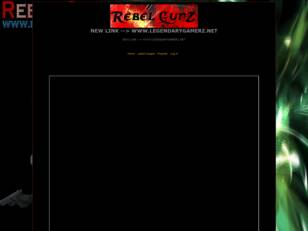
NEW LINK --> WWW.LEGENDARYGAMERZ.NET
NEW LINK -- LEGENDARYGAMERZ. NET. NEW LINK --> WWW. LEGENDARYGAMERZ. NET